![]() One management tool for all smartphones to transfer files between PC & iOS/Android devices.
One management tool for all smartphones to transfer files between PC & iOS/Android devices.
Backup contacts from your Samsung Galaxy phone, Samsung Note, HTC, lG, Moto, Xiaomi, Sony, Google Phone on Mac. You may lost contacts on your Android devices due to restoring factory settings, flashing ROM or rooting your Android mobile phone, etc..;some times you may accident delete contacts on your Android device; or formatted important contacts from the SD cards inside Android devices. If you use Android devices and Macbook or iMac,you need to backup Android phone data on Mac regularly.
The key to backing up any data is redundancy. You should always have more than one copy of your data. I recommend making backup of your Android data be a copy of the SD card you keep on your Mac. Syncios Data Transfer (Mac) can help you backup contacts on Mac from Samsung, HTC, lG, Moto, Xiaomi, Sony, Google, etc; recover lost, deleted or formatted lost contacts on your Android phone whenever you like.
Free download Syncios Android-to-Mac Transfer Now!
- The free version supports backup of unlimited Android contacts .

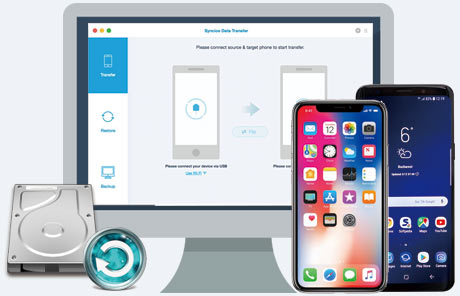
Step 1. Download and install Syncios Data Transfer . When your launch the Android-to-Mac data transfer program, you will see the software main interface as below, and then please connect your Android device to computer with a USB cable.
Supported Mac OS: Mac OS X 10.9, 10.10, 10.11 or above (including 10.12 )
Supported Android OS: Android 3.0 and above; iOS 5 to iOS 9
Supported Android phone:Samsung, HTC, Motorola, LG, Huawei, Google, Xiaomi, Sony, Acer, OnePlus, etc (more than 1000+ Android phones)
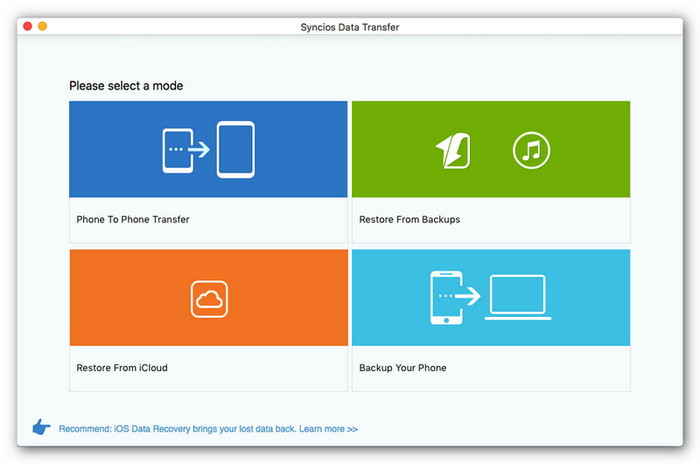
Step 2. Tag on Back up. One the following page, the software will scan your Android device automatically abd you can see all the files that already exist on your Android, including contacts, sms messages, photos, videos, call logs, Apps. To backup contacts on Macbook or iMac, you can select contacts on middle checkbox. On left panel, it enables you to select your backup path on Mac by clicking [...] button. Then click Start Copy button. A progress bar will pop-out showing the transferring process and detail infor.
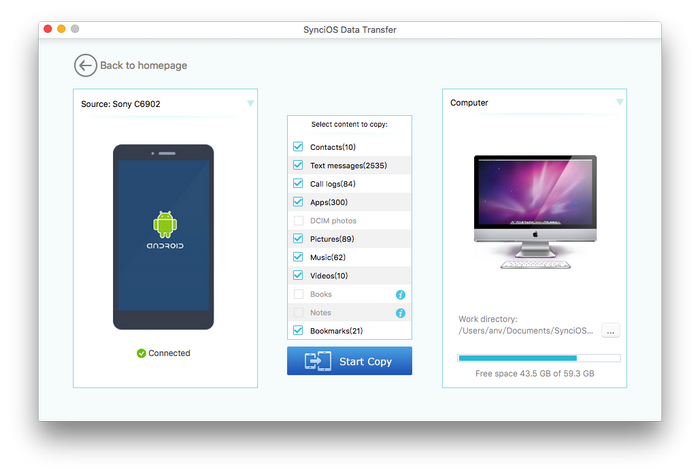
The synchronizing prcess only takes few seconds. After a while, all of your Android contacts will be saved on Mac. If you want to restore contactsto Android devices on Mac, please click choose the “Restore” button to get lost files back, or restore iTunes music or playlist to Android.
 Tips: This Data Transfer desktop app not backs up only Android/iOS contacts to Mac/Windwos pc, but also messages, call logs, videos, music, apps, photos, etc. Besides, this two-in-one data transfer tool offers both Mac & Windows versions to transfer any data from iPhone to Android phones and vice versa. It works well with Samsung Galaxy, HTC Android, Google Nexus, Motorola Atrix etc.
Tips: This Data Transfer desktop app not backs up only Android/iOS contacts to Mac/Windwos pc, but also messages, call logs, videos, music, apps, photos, etc. Besides, this two-in-one data transfer tool offers both Mac & Windows versions to transfer any data from iPhone to Android phones and vice versa. It works well with Samsung Galaxy, HTC Android, Google Nexus, Motorola Atrix etc.