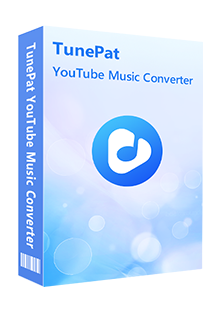Download YouTube Videos to iPhone X
YouTube video download:
How to free download YouTube videos to iPhone X
Nowadays, watching online videos on mobile devices is much more popular than on PC desktop, since mobile devices are much easier to access and carry. Besides, now many mobile devices sport big full HD display, which gives us better visual experience when watching videos on it. Like Apple's latest flagship, the iPhone X, ships with a full OLED display. Currently, if you want to watch videos or TV series on YouTube offline, you need to subscribe YouTube Red service, which supports ads-free video playing and offline watching, and it takes you $9.99 per month.

However, if you don't want to be a membership of YouTube for some reasons, actually, there is a way to free download YouTube videos to your iPhone X for offline watching. A simple yet free third-party tool can help us make it with ease. Here's a step-by-step guide which works for you. Of course, this method is only on the purpose of keeping a local, personal video copy, and you should not use it for any other purposes.

Free YouTube Video Downloader for iPhone/iPad/iPod
Syncios Video Downloader is a free software to save YouTube videos (online video) and MP3s for your iPhone, iPad, iPod. It converts YouTube videos fast and adds media files to your iPhone automatically. Get any YouTube video or MP3 to your iPhone in just three simple steps as described below.Read More >>
How to free download YouTube videos to iPhone X
Step 1Download and install Syncios Video Downloader on your computer, open it. Then connect your iPhone X to PC via USB cable.
Step 2 Go to YouTube to open the video(s) you want to download, then click on Share button under the YouTube video then copy the URL on the tab. You can also right click on the video play window and click Copy Video URL to get the URL.
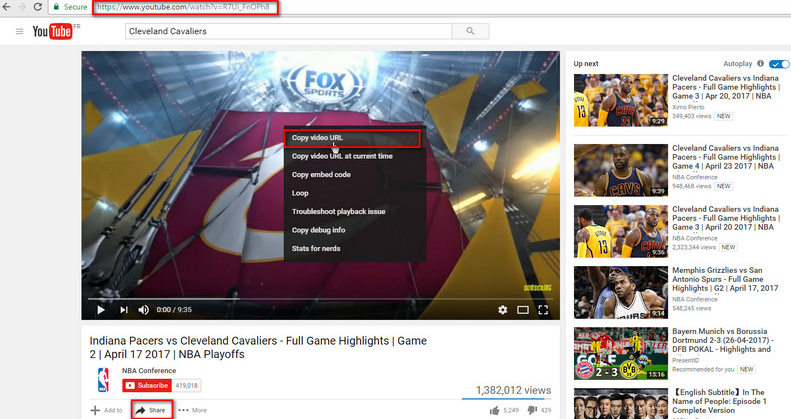
Step 3Back to Syncios YouTube Downloader. Go to Video Downloader module on the top menu bar. Click Add URL(s) button and paste online video URL to the pop-up box. It enables you download multiple videos at one time, simply use the Enter key to place each URL on the box, and select the download quality.
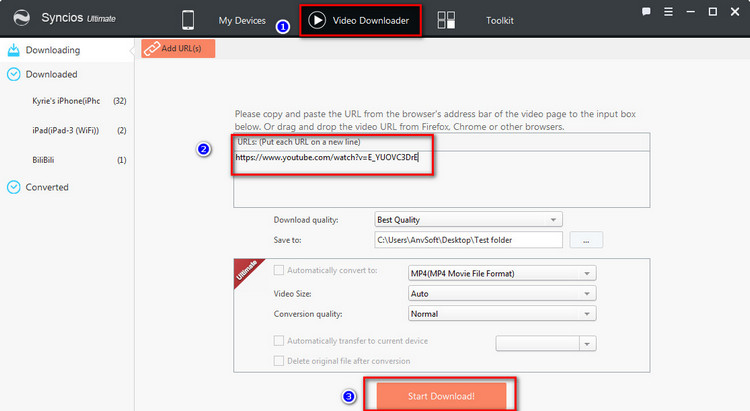
For Ultimate version user( version compare >>), it allows you to convert the downloaded video automatically and select the video size & conversion quality. Besides, you are able to check Automatically transfer to current device to download YouTube video(s) to iPhone X directly.
If you don't upgrade to Ultimate version, you are able to convert the downloaded video(s) manually. Syncios has build-in video/audio converter tool. Simply navigate to downloaded video on the right catalog, then select YouTube videos you would like to convert and transfer to your iPhone X.
Step 4Click on Start Download. Wait until the video download process finished and the downloaded videos would be displayed on Video App. And now you can enjoy the downloaded videos on your iPhone X.
Video downloader specs:
Download quality: Manually, Best Quality, Smallest File.
Supported format: MOV, M4V, MP4 (iOS Supported), AVI, RAM, MOD, TOD, MKV, XAVC-S etc.
Video Size: Auto, 480*320, 640*480, 960*640, 1280*720, 1920*1080
Conversion quality: Low, Normal, High.
Highly Recommended: TunePat YouTube Music Downloader
YouTube Music is a music streaming service developed by YouTube under Google. To meet the needs of the vast number of users, TunePat released TunePat YouTube Music Downloader. This is a simple and easy to operate converter. It can help you create backup copies of all YouTube Music playlists, and then transfer those downloaded playlists to any device you want to play offline. Currently, this tool supports fast and batch export of MP3, AAC, WAV, FLAC, AIFF or ALAC files.