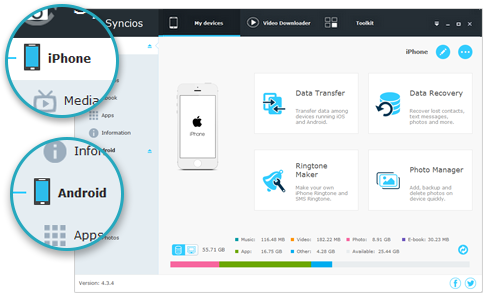![]() One management tool for all smartphones to transfer files between PC & iOS/Android devices.
One management tool for all smartphones to transfer files between PC & iOS/Android devices.
Management to photos should be taken into consideration when more and more photos are taking space of your iPhone 8 or iPhone X. Besides, you'll be willing to sort out photos after taking too many pictures after a trip. Syncios iPhone Manager, a professional and powerful phone manager tool, which enables you backup, restore, edit, and delete your iPhone 8 / iPhone X photos at ease.
Follow this article to learn detailed instructions on how to backup, restore, edit, and delete your iPhone 8 / iPhone X photos with the help of this free phone manager. You can also manage music, videos, contacts, messages, e-books, call histories, bookmarks, WhatsApp messages and more after mastering photos management.
 Part 1: How to Backup iPhone 8/X Photos
Part 1: How to Backup iPhone 8/X PhotosThis handy mobile manager tool has both Windows and Mac version, pick the suitable one and download the program on your computer.
Download
Win Version
Download
Mac Version
Connect your iPhone 8 or iPhone X device to computer and launch Syncios iPhone Manager. If this is the first time you use Syncios program, then it will take a while for Syncios to download iOS related services for you. And keep your device unlocked, click "Trust this computer" on your device screen.
After your iPhone device is successfully detected by Syncios, you will see the backup list on the left panel which includes: Media(Music + Video), Photos, Ebook, Apps and Information.
![]() Syncios can not recognize your iPhone device? Please follow this tutorial.
Syncios can not recognize your iPhone device? Please follow this tutorial.
Click "Photos" button, all photos on your iPhone 8/iPhone X will be displayed on Syncios. You can see Alum List and Photo Stream on the right panel.
Choose the photos you want to backup and click "Export" button, the program will let you to choose a backup path. All the photos you choose will be transferred to your computer.
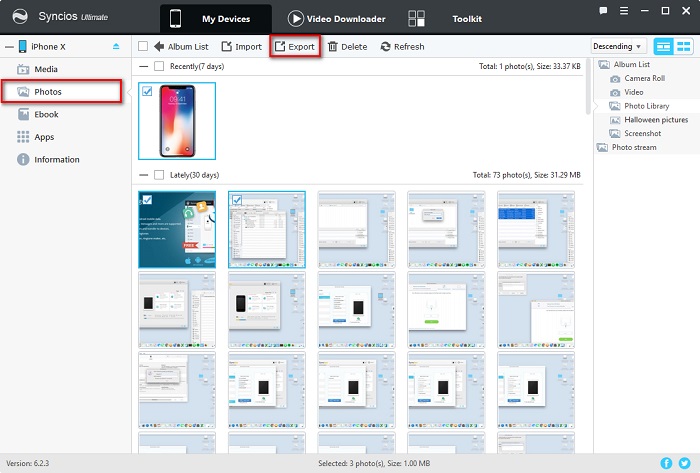
 Part 2: How to Restore iPhone 8/X Photos
Part 2: How to Restore iPhone 8/X PhotosLaunch Syncios iPhone Manager on your computer, go to Photos. You can restore the photo backups to the iPhone 8/iPhone X or other iOS/Android devices by clicking "Import" button. You are allowed to import a single file or an entire photo folder. If you just need to import some pictures from computer individually, you can select photos one by one by pressing 'Ctrl' or 'Shift' key when choosing.
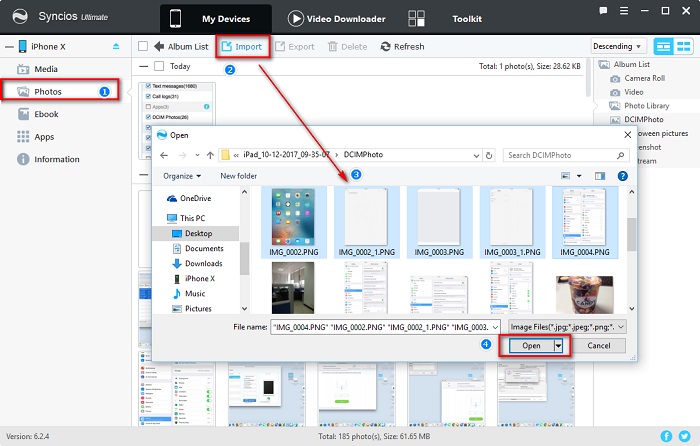
And you are also allowed to import an entire photo folder by clicking on "Import", then choose the photo folder. Then click on OK to import the photo folder. The folder will be displayed as a new photo album after being imported on your iPhone 8 /iPhone X.
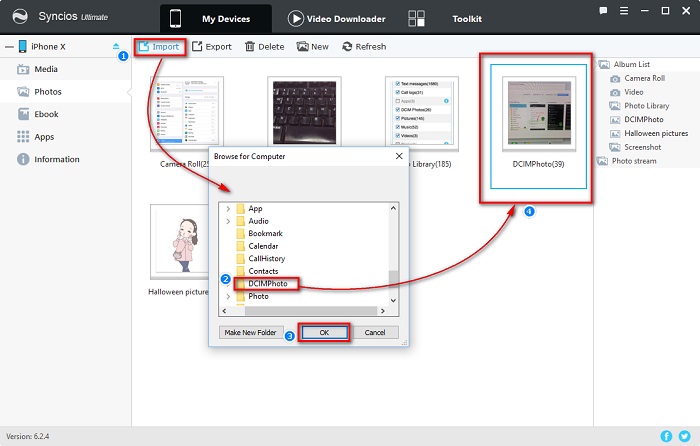
 Part 3: How to Edit iPhone 8/X Photos
Part 3: How to Edit iPhone 8/X PhotosStep 1 : Launch Syncios iPhone Manager on your computer, go to Photos.
Step 2 : You can create a new album by clicking on "New". Enter the name of new album then click on OK. The new album will be listed on the right sidebar.
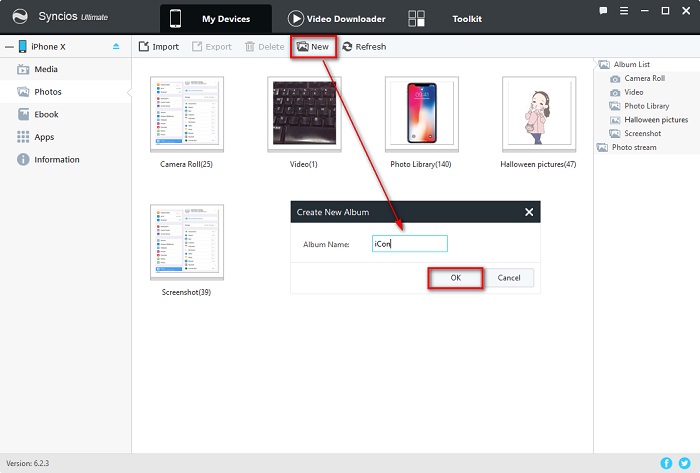
Step 3 : You can add photos to this new album by clicking "Import" button.
Step 4 : Besides, the photos are supported to preview by clicking twice. You are able to Rotate left, Rotate right, View Previous, View Next, Save to PC if you think the picture is great when previewing, or Delete the picture if you don't want it when previewing.
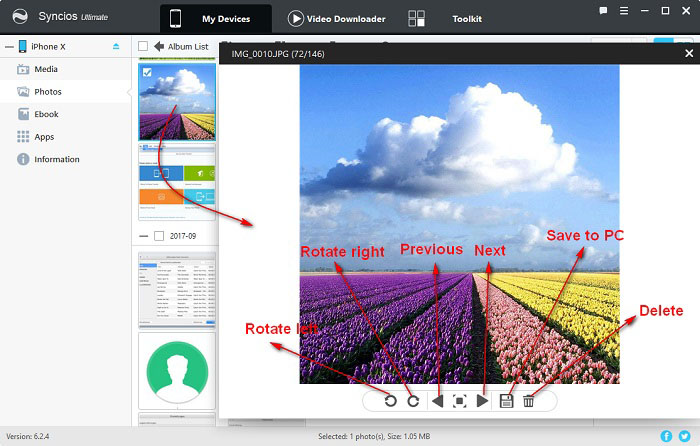
 Part 4: How to Delete iPhone 8/X Photos
Part 4: How to Delete iPhone 8/X PhotosStep 1 : Launch Syncios iPhone Manager on your computer, go to Photos.
Step 2 : Click Delete button after choosing photos you need to remove from your iPhone. Then click on OK to delete them.
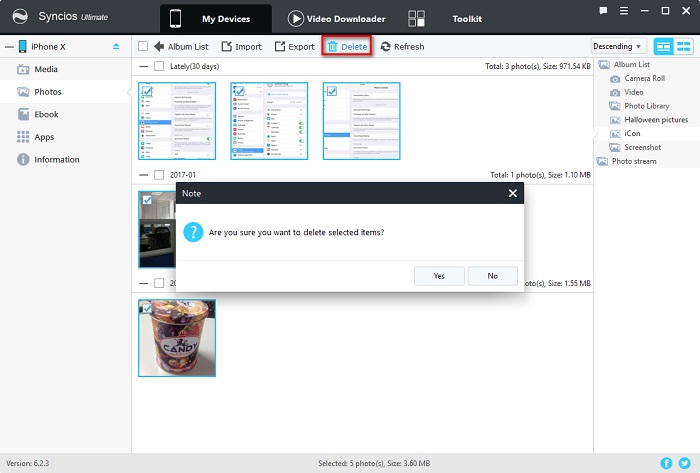
![]() Syncios Mobile Manager
Syncios Mobile Manager
Syncios Mobile Manager is an easy-to-use and powerful iOS&Android Mobile manager, which is well-designed for users who want to manage device contents on PC. It allows you to export contacts, apps, photos, music, ringtone, videos, SMS messages, eBooks and more.