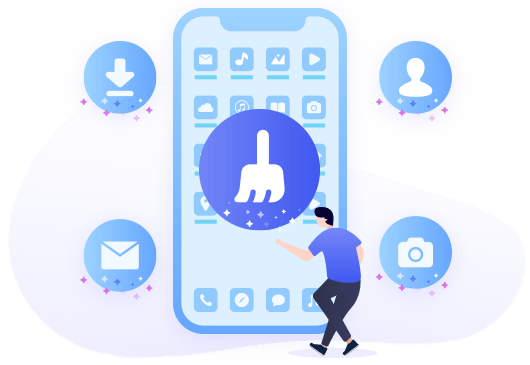Erase 30+ File Types from Any iOS Device
| Supported Devices | Supported Files | |
|---|---|---|
|
|
iPhone: iPhone 17, iPhone 17 Pro, iPhone 17 Pro Max, iPhone Air, iPhone 16, iPhone 16 Plus, iPhone 16 Pro, iPhone 16 Pro Max, iPhone 15, iPhone 15 Plus, iPhone 15 Pro, iPhone 15 Pro Max, iPhone 14, iPhone 14 Plus, iPhone 14 Pro, iPhone 14 Pro Max, iPhone 13+, iPhone 13 mini, iPhone 13 Pro, iPhone 13 Pro Max, iPhone 12, iPhone 12 mini, iPhone 12 Pro, iPhone 12 Pro Max, iPhone SE2, iPhone 11 Pro Max, iPhone 11 Pro, iPhone 11, iPhone XS Max, iPhone XS, iPhone XR, iPhone X, iPhone 8 Plus, iPhone 8, iPhone 7 Red, iPhone 7 Plus, iPhone 7, iPhone SE, iPhone 6s Plus, iPhone 6s, iPhone 6 Plus, iPhone 6, iPhone 5s, iPhone 5c, iPhone 5, iPhone 4s iPad: All models of iPad Air, iPad mini, iPad Pro and iPad iPod: iPod touch 7, iPod touch 6, iPod touch 5 |

Messages 
Call History 
Safari History 
Bookmark 
Camera Roll 
Photo Library 
Video 
Notes 
Voice Memo 
Reminder 
Calendar 
Apps 


Snapchat 
Kik 
Spotify 



YouTube 
Telegram 
Viber 
Skype 
LINE 
Chrome 
Firefox 
Junk Files 
Temp Files 
Large Files |
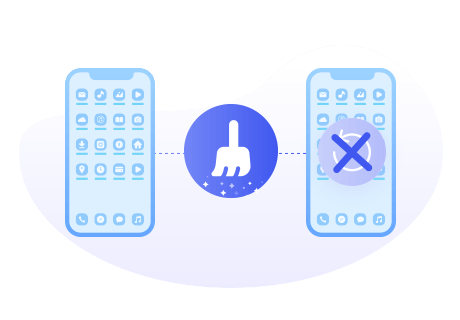
5 Options Available for Data Erasing
- Free Up Space: Clean up junk files and temporary files to optimize phone performance.
- Erase All Data: One-click to erase all data from your iOS device, making it unrecoverable by any means!
- Erase Deleted Files: Permanently erase previously deleted files.
- Erase Private Data: Selectively erase private data including account information, private photos, browsing history, emails, and more.
- Erase Private Fragments: Erase all private fragments generated by third-party apps.
1-Click Clean to Speed Up iPhone
Many temporary files, junk files, trash, and cache accumulate on your iOS device during daily use. Syncios iOS Eraser helps you clean up hidden garbage and deleted files still lurking on your iPhone, making it run as fast as when it was brand new.
- Delete all junk files, temporary files, and cache in one click.
- Losslessly compress photos, back them up, and delete them.
- Export or delete large files.
- Uninstall apps in bulk.
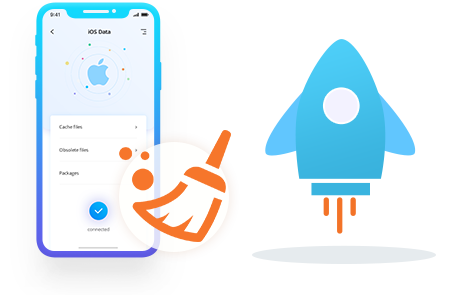
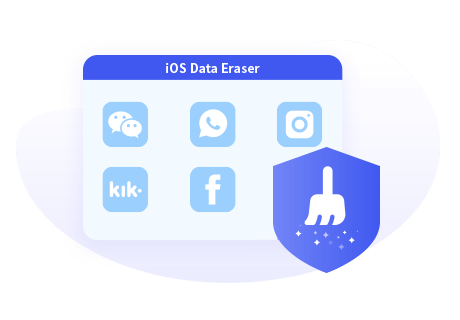
Secure Privacy of Personal Data and Social Apps
Whenever you want to sell, donate, or switch your phone, it's essential to protect the personal information and files on your old device. A standard phone reset is not secure enough.
- Permanently erase all sensitive data: messages, photos, videos, emails, Safari history, notes, reminders, and more.
- Wipe personal conversations from 10+ social apps: WhatsApp, LINE, Kik, Facebook, Twitter, Skype, WeChat, Snapchat, etc.
- Scan and preview your social app data, then select specific data to permanently erase from your iOS device.
3 Wiping Modes for Different Needs
Low: Writes a series of zero bytes to overwrite the existing hard disk, similar to reformatting a disk on a computer. This is the fastest way to wipe the entire device.
Medium: Writes two sets of random data followed by one set of known data to the iDevice. This method is much more secure than the Low mode. All existing data will be overwritten with random data, making recovery significantly more difficult.
High: Uses a combination of advanced commands to overwrite existing data by repeating the process three times. This is the most secure data wiping method available, but also the most time-consuming.
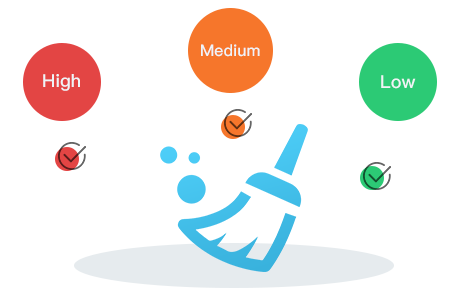
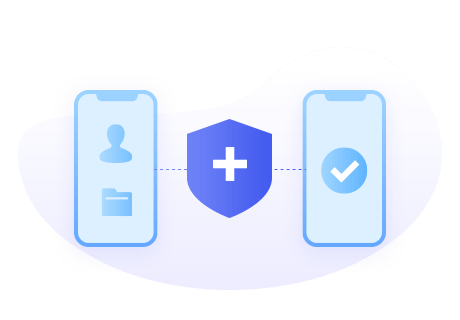
Comprehensive iOS Data Cleaner
- Easy to Use: Erase iPhone data in 3 simple steps (scan–choose–erase).
- Preview & select data before erasing, and delete them selectively.
- No possibility of recovery: Permanently erase any files from iOS devices with just one click.
- Free Up More Storage Space: Reclaim valuable space on your iPhone/iPad/iPod by clearing unnecessary files.
- No hacking tool can ever recover the data erased by this iPhone data eraser.
Erase iOS Data Permanently to Secure Your Privacy!
Permanently Erase Private Data on iPhone/iPad/iPod Touch
FAQS & Guides
Guide
More Solutions - Pick Your Perfect Fit
Syncios Location Changer (NEW)
Spoof your iPhone’s GPS to anywhere with one click. Customize routes, adjust speed, and use 360° joystick control for realistic movement. Works with Pokémon GO, Tinder, etc. Learn more >>
Syncios Passcode Unlocker (NEW)
Syncios Passcode Unlocker excels at instantly removing iOS locks of all kinds, such as 4- or 6-digit passcodes, Touch ID, Face ID, Apple ID, Screen Time passcodes, and beyond. Learn more >>
Syncios D-Savior (NEW)
Syncios D-Savior is the best data recovery expert that supports recovering more than 1000 file formats from 2000+ devices, including HDD, SSD, SSHD, SD card, USB, etc. Learn more >>