![]() One management tool for all smartphones to transfer files between PC & iOS/Android devices.
One management tool for all smartphones to transfer files between PC & iOS/Android devices.
![]() > Android > How to Import Music to Xiaomi Mi A2
> Android > How to Import Music to Xiaomi Mi A2
Xiaomi Mi A2 smartphone was launched in July 2018. The phone comes with a 5.99-inch touchscreen display with a resolution of 1080 pixels by 2160 pixels. The Xiaomi Mi A2 is a good quality smartphone with powerful features. The excellent configuration is good enough to handle all the things you do with the device. The massive storage allows storing ample amount of songs, videos, etc. The cameras provide outstanding images as well as record quality videos.
In today's society, music becomes more and more important in life, wherever you go and no matter you are, you can noticed that more and more people are listening to music right now. As a music lover, you may want to know how to import mass of music to your Mi A2, and congratulations, here you come to the right place.


Syncios Data Transfer supports to transfer iTunes playlists to Mi A2 directly, you can also transfer songs from other devices to Mi A2 even they are running in different OS.
Step 1: For whom want to sync iTunes music to Mi A2 can use this function for help. Launch Syncios Data Transfer and connect your Mi A2 to computer. Then select 'Restore' function and choose 'iTunes Library' option.
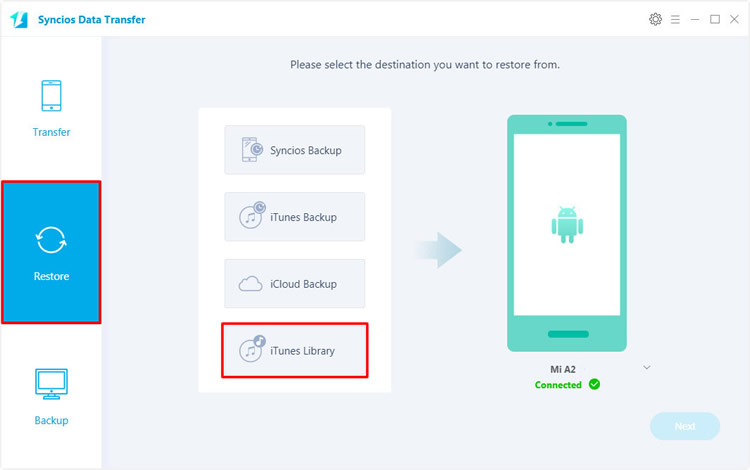
Step 2: Syncios will detect your iTunes playlist and list them on the screen. You can select your desired songs or playlist to transfer. Just simply select them and click 'OK' to launch.
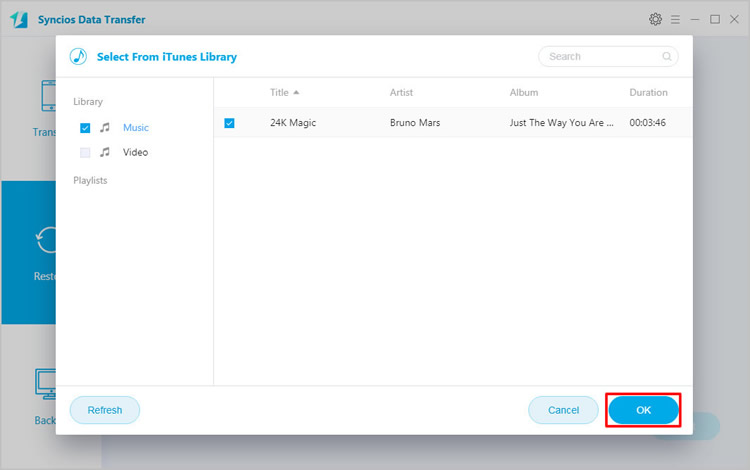
Step 1: At the meantime, you can also use Syncios Data Transfer to transfer music from other device to Mi A2 directly. Launch Syncios Data Transfer and connect both your phones to computer, your source phone and Mi A2. Please make sure your source phone is on the left side and your Mi A2 is on the right side. If they are on the opposite position, click on 'Flip' to switch them into the right place. Then click 'Next' for the next step.
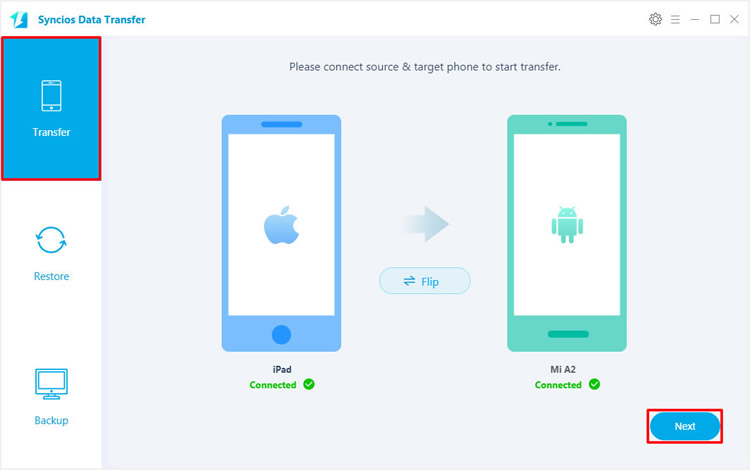
Step 2: Now all the transferrable contents will show on the screen. Simply select 'Audio' option and click on 'Next' button to launch the transferring process. Syncios Data Transfer will transferring all the songs from your source device to Mi A2.
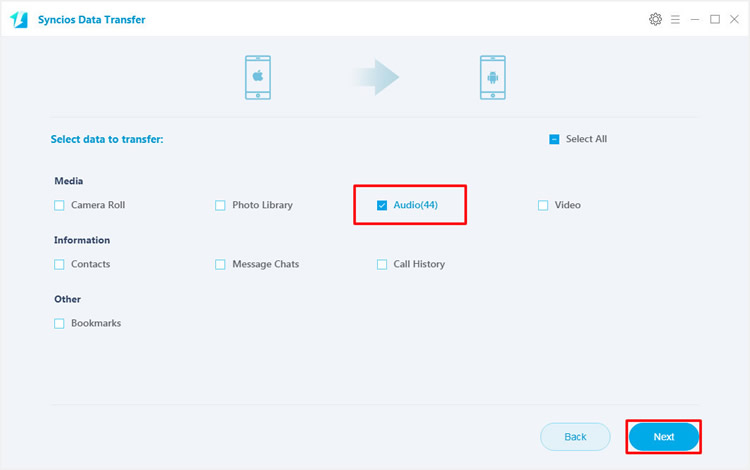
If you encounter any detection problem during process, please click here to fix.

With the help of Syncios Manager, you can transfer your desired music file or certain music folder to Mi A2. Meanwhile, multiple songs are support to be transferred at the same time.
Please install and launch Syncios Manager on your computer at the first step. Then connect your Mi A2 to computer via an USB cable and wait for sync. There are five categories show on the left panel, choose 'Media' option and all the songs of your Mi A2 will list on the screen. Now click 'Add' button on the menu bar. We have two importing form for you to select, import file or import folder. More specific tutorial is showing under below.
Import Music File: Select 'Add File' if you want to transfer certain songs instead of music playlist. Just select multiple songs you want and click 'Open' to import.
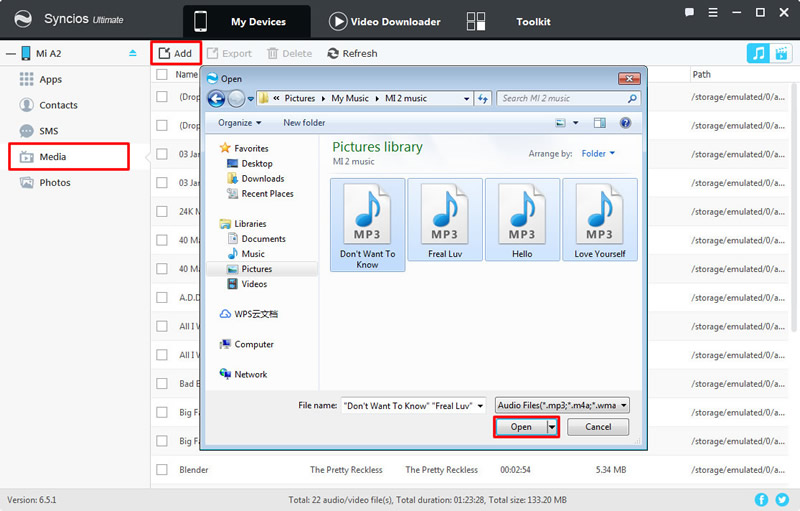
Import Music Folder: Select 'Add Folder' if you prefer to transfer specific music folder. Then you are allowed to select your desired music folder and click 'OK' to import.
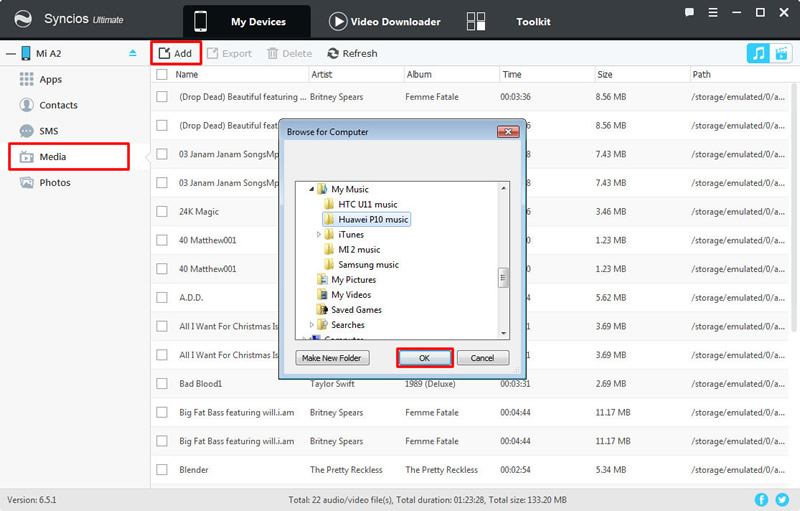
If you encounter any detection problem during process, please click here to fix.
Supported Xiaomi devices:
|
|
Xiaomi Mi A1/A2, Xiaomi Mi 2/2A/3/4/4i/4C/4S/5/5S/5C/6, Xioami Mi MIX/Mix 2, Xiaomi Mi Max/Max 2, Redmi 2/2A/3/3X/3S Prime/3S/3 Pro/4/4X/5/6, Redmi Note 2/3/4/5/6 Pro, Mi Note/Note 2/Note 3, Redmi Pro, etc. |
Supported OS: Android 3.0 - Android 11
Supported Files: Contacts, Text messages, Call logs, DCIM photos, Pictures, Music, Videos, Apps, Bookmarks