![]() One management tool for all smartphones to transfer files between PC & iOS/Android devices.
One management tool for all smartphones to transfer files between PC & iOS/Android devices.
Are you still looking for a synchronizer to backup all of your Huawei Mate 10/Mate 10 Pro phone data to Mac? Wanna copy sms, contacts, photos, videos, app, call logs from Huawei Mate 10/Mate 10 Pro to Mac? No worry, Huawei Data Transfer has your back.
![]() Syncios Data Transfer
Syncios Data Transfer
Syncios Huawei Transfer is a professional iOS & Android transfer tool, which enables your to backup or transfer messages, contacts, call logs, music, video, audio and other files between iOS & Android devices and computer with only few clicks or directly phone-to-phone transfer.
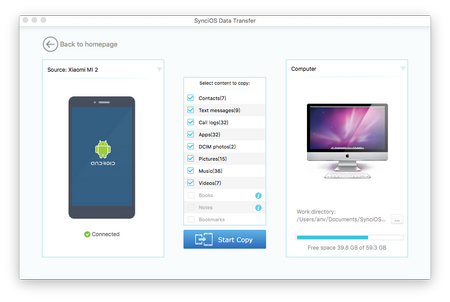
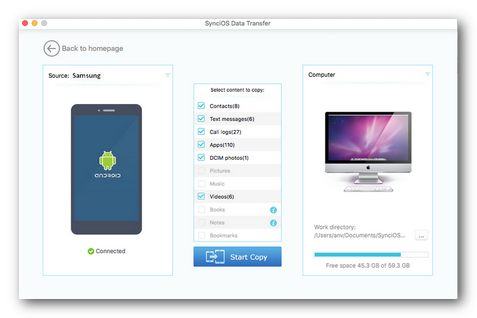
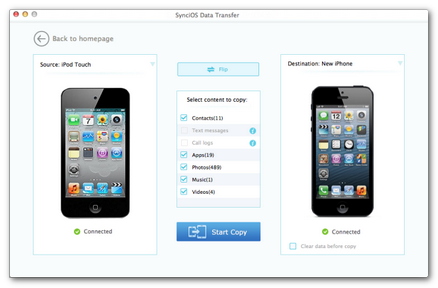
If you were an iOS users and had already switch to Samsung, then move your iTunes or iCloud backup to your new phone could be a big problem. With this Samsung Transfer, you are enable to transfer iTunes library contents into your new phone.
You can transfer songs and playlists from iTunes to your new iOS or Android devices.
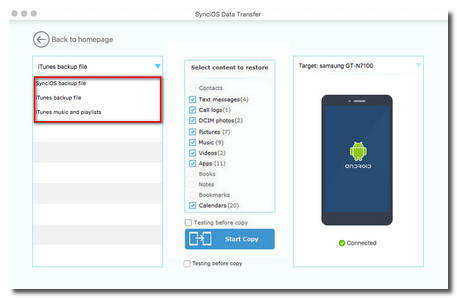
|
|
|
|
|
|
|
|
Step 1 : Download and launch Syncios Huawei to Mac Transfer. Then, connect your phone to Mac, USB connection and wi-fi connection are both available for Syncios Huawei Transfer. Please make sure you have enabled USB debugging mode if you choose USB connection.
Step 2 : Click "Backup Your Phone" button on the homepage. Once device connected, the program would detect and show all of transferable data on your phone automatically. Simply select data you want to transfer to Mac.
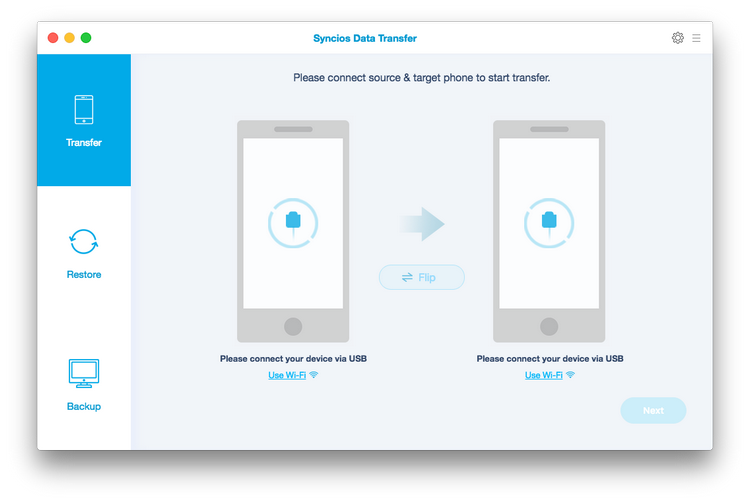
Step 3 : Click on "Start Copy" button. After a while, you will see all of your Phone data on Mac. The backup folder will be opened autocatically after the backup is completed. You can check your backup in that.
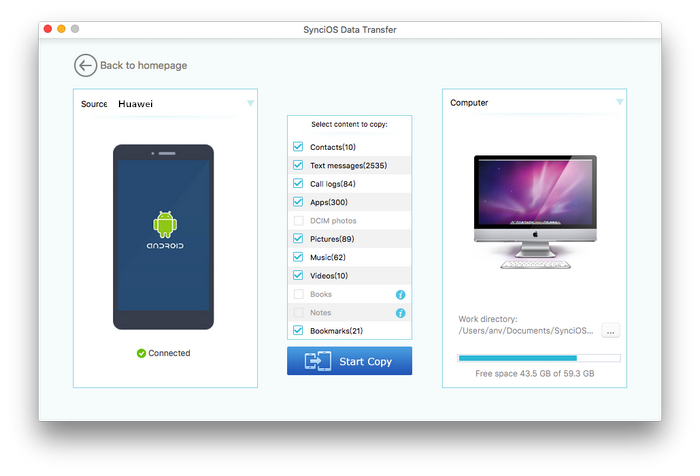
| Operating System | Mac OS X 10.9, 10.10, 10.11, 10.12, 10.13, 10.14 |
|---|---|
| Supported OS | Android 3.0 - Android 11; iOS 5 - iOS 14 |
| All Devices Supported | -- Android: Samsung; Sony; Huawei; Xiaomi; Motorola; ZTE; Meizu; Vivo; LG; Lenovo; Ggoogle Nexus; HTC; Vivo; Oppo; OnePlus... all Android devices and tablets -- iOS: iPhone; iPad; iPad Air; iPad Pro; iPad Mini; iPod Touch. |
Download
Win Version
Download
Mac Version