![]() One management tool for all smartphones to transfer files between PC & iOS/Android devices.
One management tool for all smartphones to transfer files between PC & iOS/Android devices.
You probably want to transfer music files on your Samsung Galaxy S8 to Macbook or iMac for backup, just in case of loss of data. Or just want to sync Samsung Galaxy S8 Music to your Mac computer for enjoying. Here we share an useful and easy way to help you transfer or backup Samsung Galaxy S8 music to your Macbook or iMac.

Syncios Data Transfer is a professional media transfer between Android devices to Mac OS, with which all your songs, audios, albums will get transferred and backup from Samsung Galaxy S8 to Mac computer. What's more, other important data like contacts, messages, call logs, bookmarks, photos, videos, apps, notes, ebooks etc also can be transferred or backup effectively.
Step 1. Download and install Syncios Data Transfer on Mac computer (Mac OS X 10.9, 10.10, 10.11 or 10.12). Then launch it and connect Samsung Galaxy S8 to Mac with USB cable.
Note: If you have any problem on device detection, please click How to Fix the Android Device Detection Problem for help.
Download
Win Version
Download
Mac Version
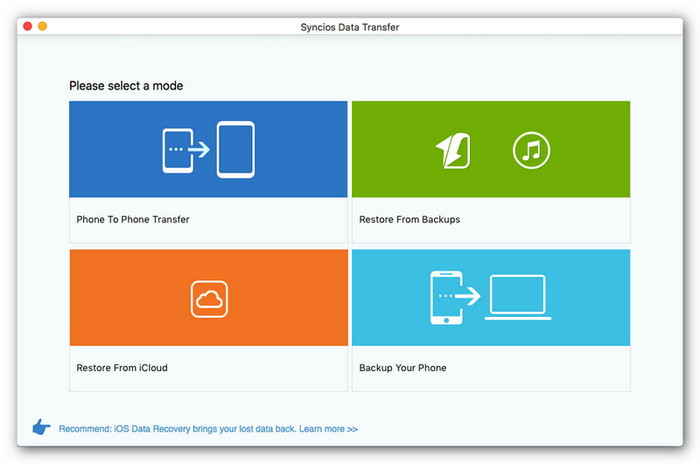
Step 2. After successfully connection, there are 4 modules popping up automatically, click Backup Your Phone and tick Music selection from the middle checkbox. Here you can choose the backup path on Mac you prefer. Then click Start Copy button and a progress bar will pop up automatically to show the transferring process.
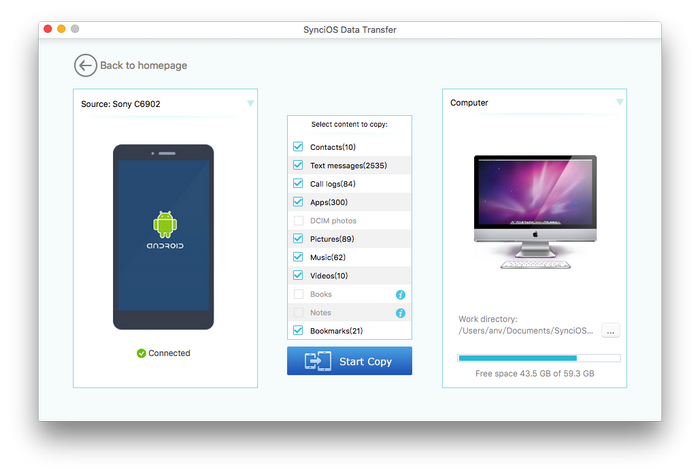
After few seconds, all of your music from Samsung will be saved on Mac.